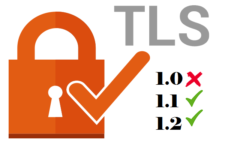Press Release
PayGov.US Training Video
How to Change your email address that is associated with your agency.
How to add email address to your email web report.

Below are instruction guides for using PayGOV Mobile.
TO SAVE POINT OF SALE LINKS
YORK COUNTY PENNSYLVANIA
YORK COUNTY PENNSYLVANIA
UNION COUNTY PENNSYLVANIA
BEAVER COUNTY PENNSYLVANIA
Beaver County – MDJ 36-2-02 POS
Beaver County – MDJ 36-2-02 KEYED
AUTOCOMPLETE ISSUES
Microsoft Internet Explorer users
1. Open Internet Explorer.
2. Click Tools in the upper right-hand corner.
3. Select Internet Options from the dropdown menu.
4. Under the Content tab, in the Autocomplete section, click the Settings button.
5. Within this window you can select the fields in which you’d like to store Autocomplete data by using the checkboxes.
6. Once you’ve made your selections, click the Delete Autocomplete history… button.
7. Check the boxes for areas whose history you’d like to clear then click Delete.
8. Click OK twice to exit the two windows.
Turning Off Autofill in Chrome
1. Click the Chrome menu icon. (Three lines at top right of screen.)
2. Click on Settings.
3. At the bottom of the page, click “Show advanced Settings”
4. In the Passwords and Forms section, uncheck “Enable Autofill to fill out web forms in a single click”
To turn off AutoComplete in Edge:
1. Select the More actions button.
2. Select Settings > View advanced settings.
3. Turn off Save form entries.
1. Open the Firefox browser. From the Firefox menu, select ‘Tools’
2. Select ‘Options’
3. Click ‘Privacy’
4. Click ‘Saved Forms’
5. Click ‘Settings’
6. Select all options in the ‘Clear Private Data’ window
7. Click OK
8. Click ‘Clear Saved Form Data Now’
9. Uncheck ‘Save information I enter in forms and the Search Bar’
10. Click OK
DECLINE NOTICE
Do Not Honor – The DO NOT HONOR or Invalid Service Code messages indicate that the customer’s card issuing bank will not validate the transaction and provide an authorization code. The credit card being used for the transaction has been rejected by the bank. This normally occurs on DEBIT cards when they are over their DAILY LIMIT. A DAILY LIMIT is a limit imposed by their card issuing bank on the amount of funds accessible by their card each day. The limit can often be raised by the cardholder contacting their card issuing bank.
Insufficient funds – Occur when someone tries to purchase an item using a check or debit card without having enough money in his or her bank account.
Transaction not permitted”. The cardholder’s issuing bank has declined the authorization due to a restriction on the credit card or account Exceeds withdrawal amount limit. Another example would be an HSA Medical Card.
Address or Zip do not match – The billing address and zip code do not match the information on file. Check for to see if the previous billing address works.
Card number or CCV not valid – There is a mistake in the 16 digit card number or the 3 digit code on the back of the card. The CCV for AMEX is a 4 digit code on the front of the card.
Restricted card – An MCC code is a Merchant Category Code. It is used to map business industries to a four-digit code. Occasionally, a customer’s issuing credit card bank will block transactions if the credit card is used at an establishment they deem inappropriate for the type of credit card. As a possible example, HSA medical cards tend to be restricted cards, and would likely receive an invalid service code (62) if used at a movie theater.
Card Type Verification Error – This would mean the brand of card may not be accepted on your account.
Format Error – Decline (MasterCard specific) The host reported the card information is not formatted correctly.
Invalid/nonexistent account – Decline (MasterCard) The host reported the card information is not found.
35 Track 2 Data Invalid Value (Service Code) or 40 – 35, An error occurred during processing. … 89, Track2 data is not in a valid format.
Allowable number of PIN-entry tries exceeded – The customer’s card issuer has declined the transaction as the customer has entered the incorrect PIN more than three times.
Expired Card – Card has passed its expiration date.
https://www.computerhope.com/issues/ch000553.htm
https://www.computerhope.com/issues/ch000604.htm
To copy image RIGHT click on Image and SELECT SAVE IMAGE AS. Save Image in your Music or Picture File. Return to Desktop and click on the PayGOV Shortcut. RIGHT click on the shortcut and select PROPERTIES. Then SELECT CHANGE ICON. BROWSE to the folder with the Paygov image. DOUBLE CLICK the PayGOV GLOBE and click OK and/or APPLY. The ICON should now change.
Take a payment
Check Reports
Compliance Links
Visa Tax Payment Program Guide
NOTICE TO MERCHANTS ABOUT VISA CONVENIENCE FEE RULE CHANGE
MasterCard Convenience Fee Rules
Visa PIN Based Debit Program
Visa Pilot Program Compliant PIN based Debit Solution. All VISA PIN Based Debit transactions will qualify for a flat $3.95 Convenience Fee. For more information click here.
PRE – 2013 VISA USA Operating Regulations
PayGOV.US maintains the highest levels of security. Please refer to our PCI Certificate